In the ever-evolving world of technology, software development has become one of the most critical and in-demand fields. With the need for faster, more efficient, and innovative solutions, developers and businesses are constantly seeking tools that can assist in writing code and creating software. But which tools are truly capable of meeting this demand? This comprehensive guide explores the best tools for writing code and creating software, providing insights into their features, benefits, and how they cater to different programming needs.
The software industry has grown exponentially over the past few decades, with developers relying heavily on tools designed to simplify the process of writing code and creating software. With advancements in artificial intelligence, machine learning, and cloud-based solutions, modern tools now go beyond just text editing—they assist in debugging, version control, collaboration, testing, and even automating repetitive tasks.
This article explores the various tools capable of writing code and creating software, highlighting their features, use cases, and why they are essential for developers and businesses alike.
What Are Code and Software Development Tools?
Code and software development tools are platforms, applications, or environments that assist developers in creating, testing, and deploying software. These tools vary widely in functionality, ranging from basic text editors to sophisticated IDEs and AI-powered solutions.
At their core, these tools aim to:
- Simplify the coding process.
- Improve developer productivity.
- Reduce errors through debugging and testing features.
- Facilitate collaboration among teams.
- Enable faster deployment of software solutions.
Types of Tools for Writing Code and Creating Software
Not all tools are created equal, and developers often choose tools based on their specific needs, preferences, or the nature of the project. Below are the main types of tools used in software development:
1. Code Editors
Code editors are lightweight tools designed for writing and editing code. They typically support syntax highlighting, code formatting, and extensions for added functionality. Examples include:
- Notepad++
- Sublime Text
- Visual Studio Code
These tools are ideal for beginners or developers working on small projects.
2. Integrated Development Environments (IDEs)
IDEs provide a complete environment for software development, offering features such as:
- Code writing.
- Debugging.
- Build automation.
- Version control.
Popular IDEs include:
- JetBrains IntelliJ IDEA for Java and Kotlin.
- PyCharm for Python.
- Eclipse for Java.
IDEs are highly favored by professional developers due to their robustness and ability to handle complex projects.
3. Low-Code and No-Code Platforms
Low-code and no-code platforms enable users to create software with minimal or no coding required. These platforms are especially beneficial for:
- Non-developers.
- Rapid application development.
- Prototyping.
Examples include:
- OutSystems
- Bubble
- AppGyver
These tools use drag-and-drop interfaces, pre-built templates, and visual workflows.
4. AI-Powered Code Generators
AI-powered tools have revolutionized software development by automating code generation and suggesting improvements. These tools leverage machine learning to:
- Write boilerplate code.
- Identify errors.
- Optimize existing code.
Examples of AI-powered tools include:
- GitHub Copilot
- Tabnine
- DeepCode
These tools are perfect for developers looking to enhance productivity and minimize manual effort.
Top Tools for Writing Code and Creating Software
1. Visual Studio Code
Visual Studio Code (VS Code) is a free, open-source code editor developed by Microsoft. Known for its versatility, VS Code supports multiple programming languages and provides a vast library of extensions.
Key Features:
- Syntax highlighting and intelligent code completion.
- Integrated terminal and debugging tools.
- Git support for version control.
- Extensions for languages, frameworks, and tools.
Why Choose VS Code?
- Lightweight and fast.
- Highly customizable.
- Ideal for web development, data science, and more.
2. GitHub Copilot
GitHub Copilot is an AI-powered coding assistant developed by GitHub and OpenAI. It uses the Codex language model to suggest code snippets, write functions, and even generate entire programs.
Key Features:
- Context-aware code suggestions.
- Supports multiple programming languages.
- Seamless integration with Visual Studio Code and JetBrains IDEs.
Why Choose GitHub Copilot?
- Saves time on repetitive coding tasks.
- Improves code accuracy.
- Suitable for both beginners and experienced developers.
3. JetBrains IntelliJ IDEA
IntelliJ IDEA is a powerful IDE designed for Java and Kotlin development. It offers robust tools for code writing, testing, and debugging.
Key Features:
- Smart code completion.
- Built-in version control.
- Advanced debugging tools.
- Support for frameworks like Spring and Hibernate.
Why Choose IntelliJ IDEA?
- Excellent for large-scale Java projects.
- Enhances productivity through automation and shortcuts.
4. OutSystems
OutSystems is a low-code platform that allows businesses to create, deploy, and manage applications quickly.
Key Features:
- Drag-and-drop interface.
- Pre-built templates and components.
- Seamless integration with third-party services.
- Scalable for enterprise-level projects.
Why Choose OutSystems?
- Reduces development time.
- Removes the need for extensive coding knowledge.
5. CodePen
CodePen is a web-based development environment for frontend developers. It focuses on HTML, CSS, and JavaScript, making it ideal for designing and prototyping web applications.
Key Features:
- Live preview of code.
- Collaboration features for team projects.
- Library of pre-built components and examples.
Why Choose CodePen?
- Perfect for beginners learning frontend development.
- Encourages creativity and experimentation.
Benefits of Using Modern Software Development Tools
Modern tools for writing code and creating software offer several advantages, including:
1. Increased Productivity
By automating repetitive tasks and providing intelligent suggestions, these tools enable developers to focus on solving complex problems.
2. Improved Code Quality
Features like syntax highlighting, linting, and debugging help identify errors early in the development process.
3. Collaboration
Version control systems and cloud-based environments make it easier for teams to work together on projects.
4. Faster Development Cycles
Low-code platforms and AI-powered tools significantly reduce the time required to build and deploy applications.
5. Accessibility
Low-code and no-code platforms empower non-developers to create applications, democratizing access to software development.
Conclusion
The tools available for writing code and creating software are as diverse as the projects they are used for. From lightweight code editors like Visual Studio Code to powerful IDEs like IntelliJ IDEA, each tool offers unique features tailored to specific needs. Low-code platforms like OutSystems and AI-powered solutions like GitHub Copilot further expand the possibilities, making software development accessible to a broader audience.
Choosing the right tool depends on factors such as the type of project, programming language, and level of expertise. By leveraging modern tools, developers and businesses can streamline workflows, enhance productivity, and create innovative software solutions.
Whether you are a beginner exploring coding or a professional tackling complex projects, the right tool can make all the difference. Start exploring today and unlock the full potential of software development!
FAQs: Which Tool Is Capable of Writing Code and Creating Software?
1. What is the best tool for beginners in coding?
Beginners can start with tools like Visual Studio Code or CodePen due to their simplicity and user-friendly interfaces.
2. Can AI tools like GitHub Copilot replace developers?
No, AI tools are designed to assist developers, not replace them. They enhance productivity by automating repetitive tasks but still require human oversight for creativity and problem-solving.
3. Are low-code platforms suitable for professional developers?
Yes, low-code platforms can complement professional developers by accelerating prototyping and reducing time spent on repetitive tasks.
4. What is the difference between a code editor and an IDE?
A code editor is a lightweight tool for writing and editing code, while an IDE provides a comprehensive environment for coding, debugging, and testing.
5. Which tool is best for Java developers?
JetBrains IntelliJ IDEA is considered one of the best tools for Java development due to its robust features and framework support.
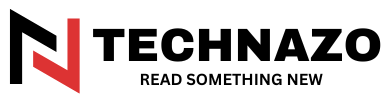

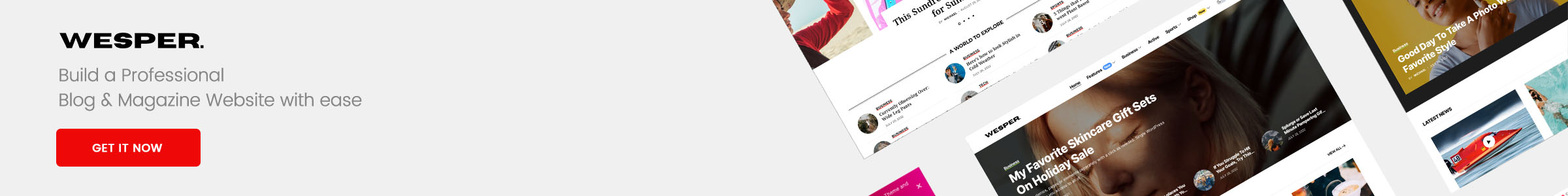















Leave a comment